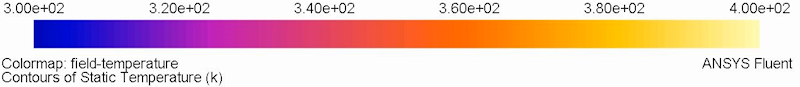
| Previous | Home | Next |
Yes, CFD is often said to stand for Colorful Fluid Dynamics, although I've also heard Chocolate Fluid Dynamics,
Cleverly Forged Data, Cents For Dollars, Colors For Directors, and so on. Anyhow, let's talk colors for a moment.
It is common to use a simple rainbow colormap in the visualization of flow field results.
However, there is quite a lot of research that indicates that this is often not the best choice.
Here, I am showing some examples of how to use different colormaps to draw attention to different features in the flow field.
The animations show the flow in a channel with four inlets where fluid enters at different speeds and temperatures.
The channel has multiple baffles that induce vortices which mix the fluid. The flow is from left to right.
The CFD simulations and visualizations were performed with Ansys Fluent using several of its built-in colormaps.
This animation shows the temperature field. Ansys Fluent has the concept of field colormaps, which are the recommended colormaps for particular field variables.
This visualization uses the field-temperature colormap, which is blue for low temperatures and transitions to bright yellow for high temperatures.
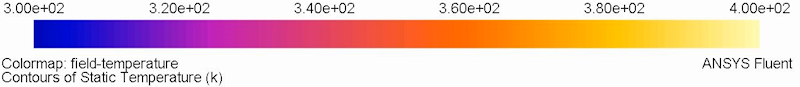
Here we are looking at the velocity field. This visualization uses the recommended field-velocity colormap.
This is an improved rainbow style colormap, that is conceptually similar to the
Turbo
colormap but with brighter colors at the minimum and maximum.

Here we show the z-vorticity field (z is the direction normal to the plane) using the split colormap concept in Ansys Fluent.
The z-vorticity is directional with negative values indicating a clockwise rotation and positive values a counter-clockwise rotation.
The split-bgr-modern-white map used here is split in a dark-to-light-blue segment for negative values and a yellow-to-dark-red segment for positive values.
As such, clockwise rotation is shown in blue and counter-clockwise rotation in red.

The stacked colormap concept in Ansys Fluent is a variation on the split concept.
These are inspired by the work of Farge.
The colormap is divided into three segments with the center segment being gray. A colored line indicates the midpoint.
Here the z-vorticity is visualized with the stacked-blue-green-red map.
Green now indicates zero rotation, clockwise rotation is shown in blue and counter-clockwise rotation in red.
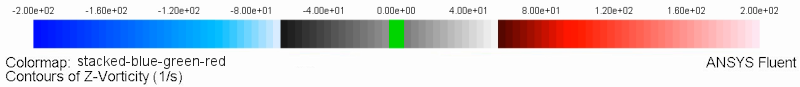
Another colormap concept in Ansys Fluent is that of fringes.
These increase the contrast by introducing bright fringes in the colormap.
Here the z-vorticity is visualized with the fringes-blue colormap.
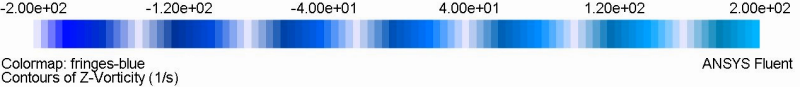
Another way to increase contrast is to use a split colormap that has more than two or three segments.
Here, the z-vorticity is visualized using the split-shaded-bgr colormap.
This combines the split concept with that of the traditional rainbow colormap.
The colormap is divided into five segments that follow the traditional blue-cyan-green-yellow-red pattern.
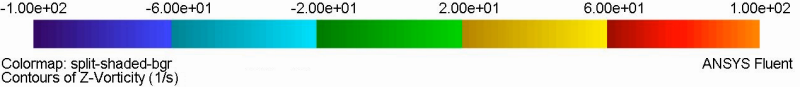
Hopefully you got some inspiration to try these out on your own. Enjoy!
Also, here is some interesting research that is worth reading.
| Previous | Home | Next |